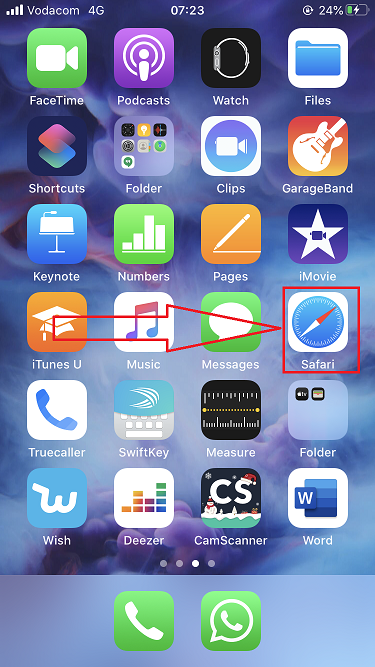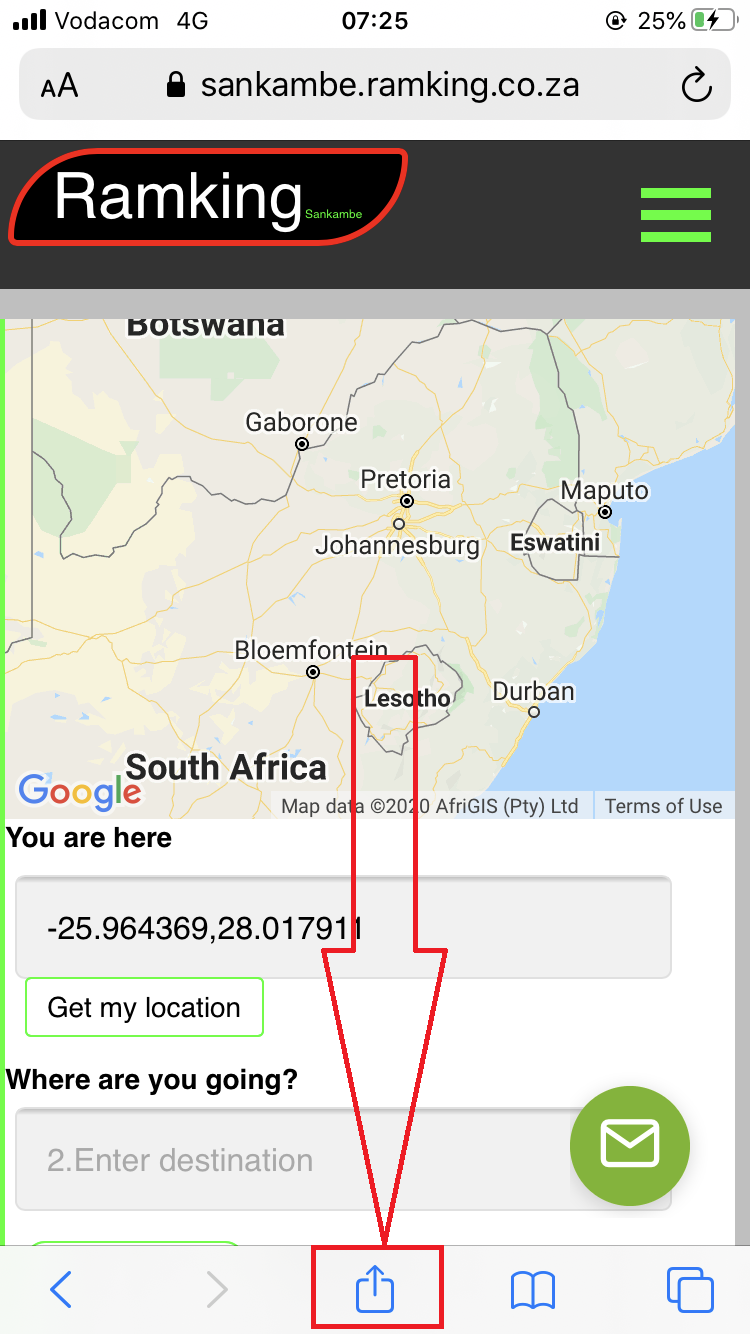How to create sankambe shortcut on phone (Install app)
Option 1 .Downloading from Google play store
Click the icon below to download the app

Option 2 .How to add "Sankambe" icon on home page
Downloading the app and following these steps does the exact same thing. The only difference is that following the steps below save space on your phone. You need to chose, both of these methods works the same
This is applicable to google/chrome users
You need to open sankambe website on google chrome and then follow these steps
1. click the three dots on the top or bottom of the page
3. Click "Add to homescreen" button
4. Click "Add" button
5. click "Add" button
Option 1 .Downloading from Play store
Click the icon below to download the app

2. How to add "Sankambe" icon on home page (IOS)
Downloading the app and following these steps does the exact same thing. The only difference is that following the steps below save space on your phone. You need to chose, both of these methods works the same
This can only be done when using safari
1. How to add "sankambe icon" on home page
3. Click "Add to homescreen" button
4. Click "Add" button
5. click "Add" button