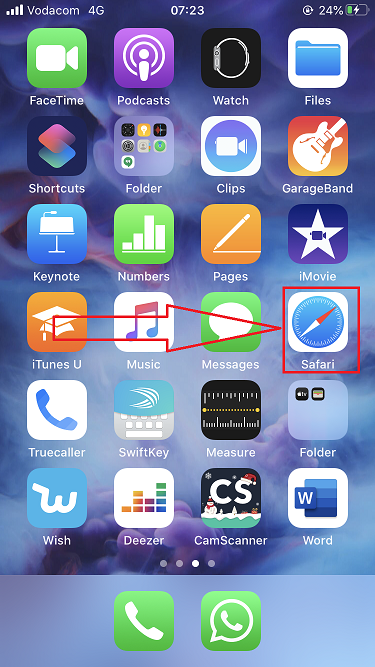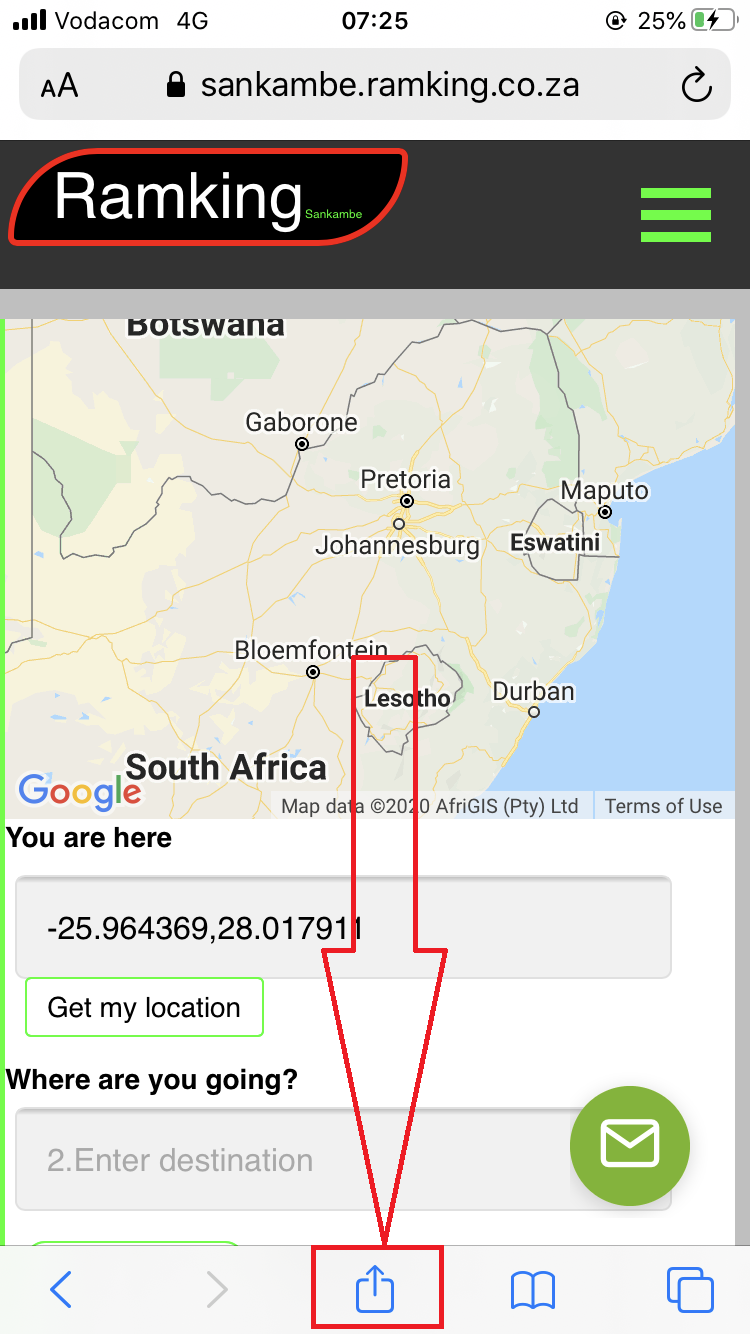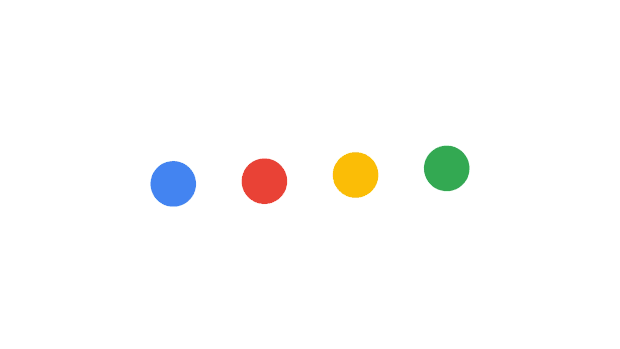Ride with sankambe
Sankambe is a fast, simple and convenient way to move people around. To start using sankambe 1) download sankambe app and 2) Create an account and start riding with Sankambe now!
2. Register to ride with sankambe!
Create sankambe account by registering below. You will be able to see prices and request sankambe cars to come pick you up anywhere, anytime.
Show Password
Password must contain the following:
A lowercase letter
A capital (uppercase) letter
A number
Minimum 8 characters
By creating an account you agree to our Terms & Privacy.
Register
Already have an account? Sign in.
Sankambe FAQ
What is sankambe?
Sankambe is a fast easy and convinient way to move people around. You request a ride and a car comes and pick you up where-ever you are and takes you anywhere you want. Whether you are going to work,church, weddings, shops,Resort, night life and more, sankambe is dedicated to pick you up and take you there.
How to create sankambe shortcut on phone (Install app)
Option 1 .Downloading from Google play store
Click the icon below to download the app

Option 2 .How to add "Sankambe" icon on home page
This is applicable to google/chrome users
You need to open sankambe website on google chrome and then follow these steps
1. click the three dots on the top or bottom of the page
3. Click "Add to homescreen" button
4. Click "Add" button
5. click "Add" button
How to add "Sankambe" icon on home page (IOS)
This can only be done when using safari
1. How to add "sankambe icon" on home page
3. Click "Add to homescreen" button
4. Click "Add" button
5. click "Add" button
How to check price?
You need to download sankambe app and register your details so that you can check prices. Once logedin, enter the pickup or destination. you will see the price shown
How do I request a ride?
You need to download sankambe app and register your details so that you can check prices. Once logedin, enter the pickup or destination. Follow the steps until you see driver details, pictures, vehicle registration number etc
Where can I use sankambe?
Anywhere. You can use sankambe anywhere you want to go.
1)People normaly use it when going for shopping. They request sankambe to take them to town and after buying groceries request sankambe to pick them from shops to homes at gate
2)Church: If you are a family of four/simply request one ride and driver comes at home and takes you to church. After church, the driver comes and pick them up and take them home of for shopping
3)Weddings: Everybody wants to get to wedding looking good. Sankambe picks you up at home and takes you to the wedding venue with no dust.
4)Resorts: If you don't have a car, but simple want to go to resort, sankambe can take you there with your family and pick you up after
5)Home: If you simply need a ride home during the day or at night, simply request a ride and sankambe will take you home safely anytime
2)Work: whether you want an early ride to work or you knocked off late,request sankambe to take you wherever you want at your convinince
2)Visiting friends/Family: Never stop visiting your family cause there is no transport. Sankambe picks you from home and takes you to the gate where you family/friend is.
2)Clubs/Tarvens/Night life: If you are a night person, Sankambe got you covered. We'll pick you up and take you home safely 24/7
Does price change if we are four or one?
No, If you are four, you only pay one price that is charged by sankambe. example. If sankambe charges you R20 and you are four, you are only supposed to pay a total of R20, that is R5 each
Does it include return?
No, Sankambe only charges per trip. So, if you want a return trip you must request again at a different price
Do you work 24/7
Yes, as long as there are drivers on the system. you will be able request and get picked
Can I request without an app?
Yes, Simply go to our website/register and request online
How long does it take for the driver to come after registering?
Normally 1 minute, but it depends on how far you are from the driver. Sankambe will show you the time it will take the driver to come pick you up
Do you go from villages to villages?
Yes, as long as there are drivers near your villages, they will come
Does sankambe come and pick me up at the gate?
Yes, Sankambe picks you up at the gate and drop you off at the exact location you want it. Even if you going to the deep rural areas, Sankambe got you covered